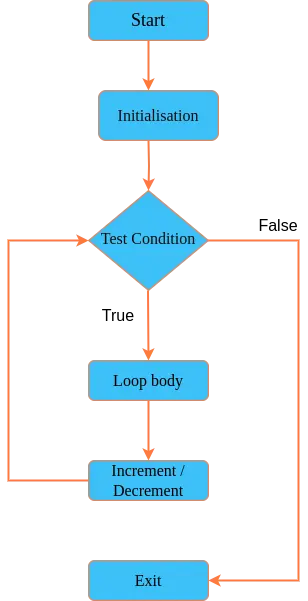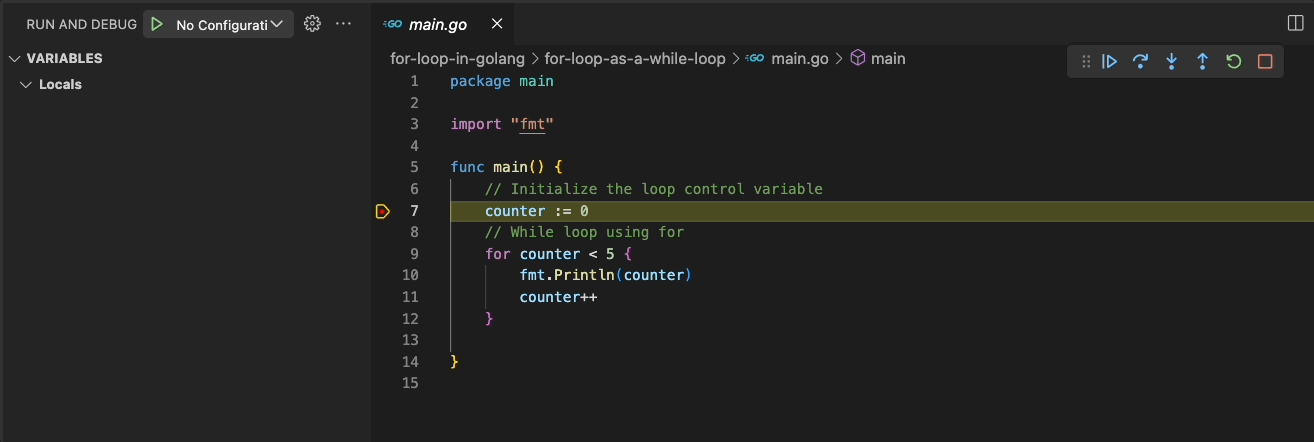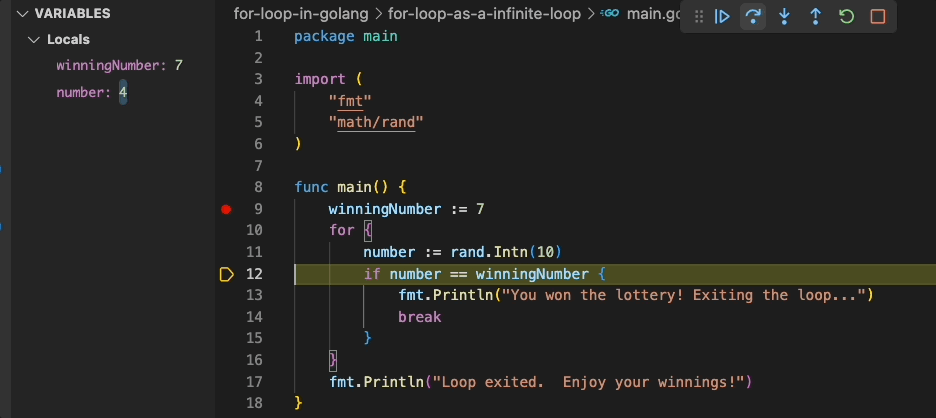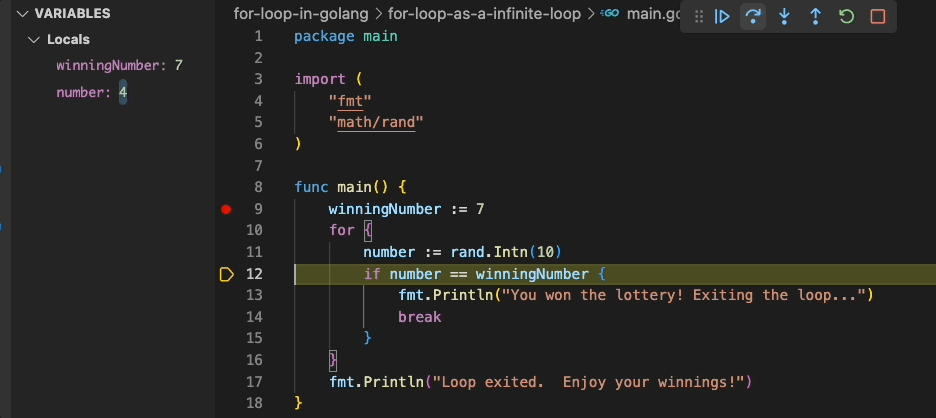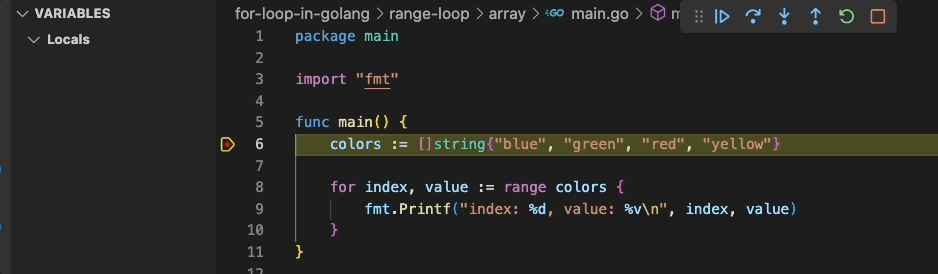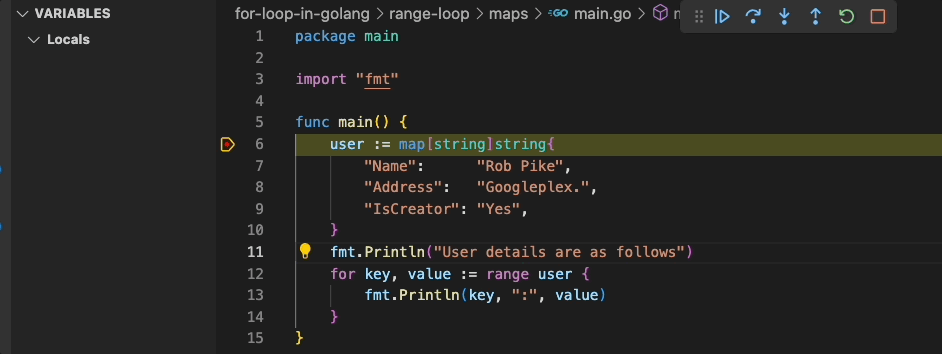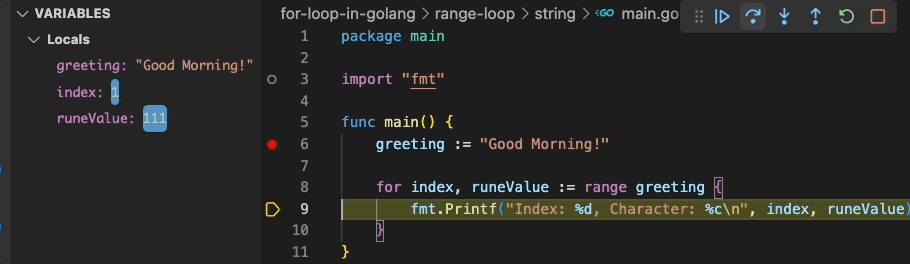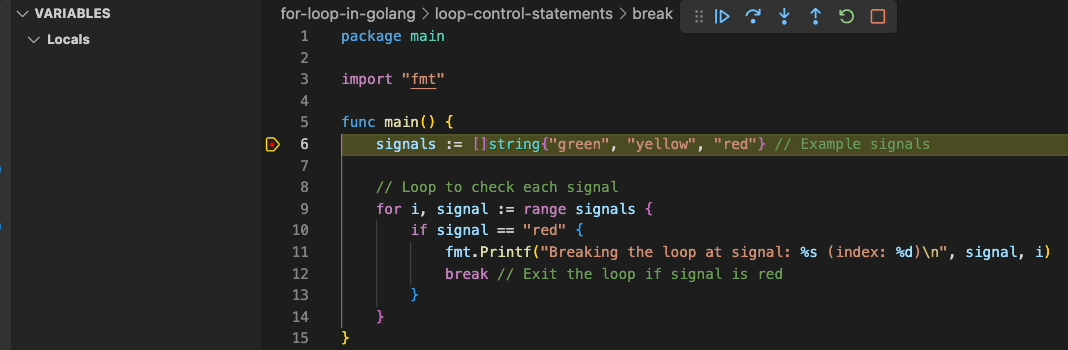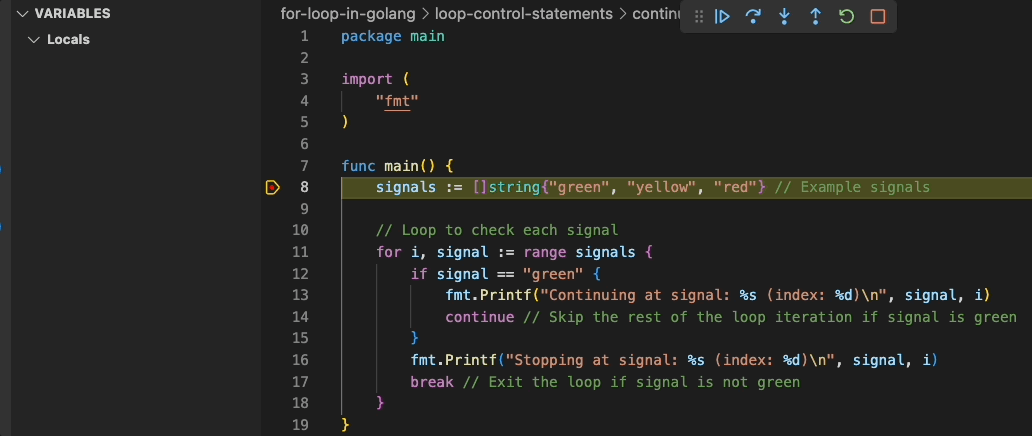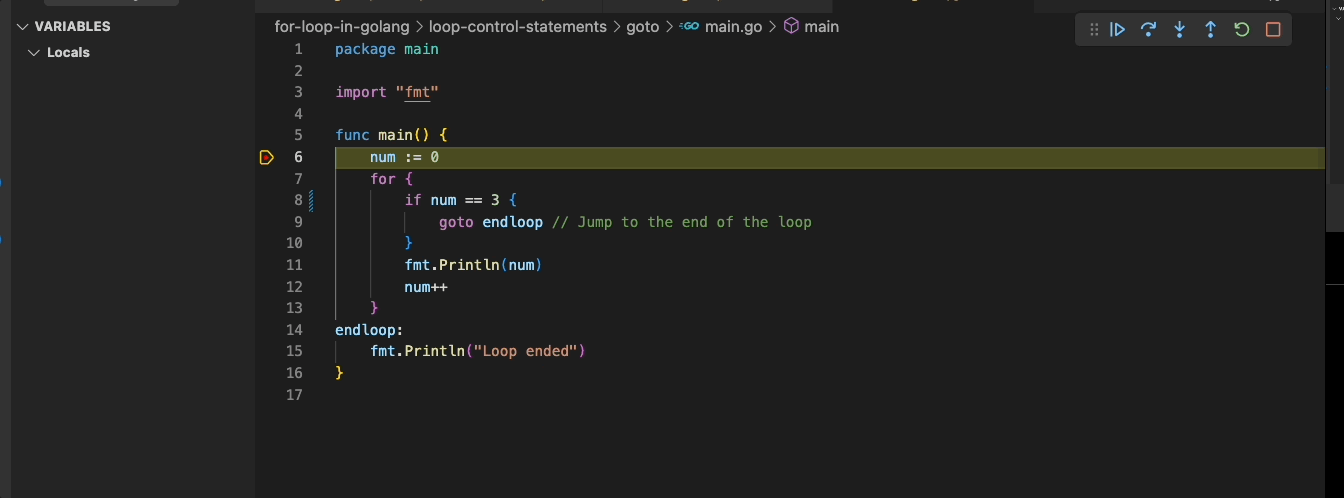Contents
- Introduction
- Basics of the “for-loop in Golang”
- Golang for-loop as a “While Loop”
- Golang for-loop as an “Infinite Loop”
- Golang for-loop as a “Do While Loop”
- Nested for-loops
- For loop over Channel
- For loop with range keyword / Foreach loop
- Looping over array and slices using range for-loop
- Looping over maps using range for-loop
- Looping over strings using range for-loop
- Looping over integer using range for-loop
- Loop Control Statements
- “for-loop” vs “for-loop with range”
- Time complexity
- Best Practices
Priyanka Chavan
She is a dedicated back-end engineer with over 4 years of professional experience in web development, specialising in Go (Golang). Her expertise includes designing, developing, and integrating RESTful APIs, along with proficiency in Test-Driven Development (TDD) for efficient development and team collaboration. She holds a Master's degree in Computer Science, which has provided her with a solid foundation in advanced computing principles and practices.